- 1. JAVA TUTORIAL Write Once, Run Anywhere
- 2. JAVA - GENERAL Java is: platform independent programming language similar to C++ in syntax similar to Smalltalk in mental paradigm Pros: also ubiquitous to net Cons: interpreted, and still under development (moving target)
- 3. JAVA - GENERAL Java has some interesting features: automatic type checking, automatic garbage collection, simplifies pointers; no directly accessible pointer to memory, simplified network access, multi-threading!
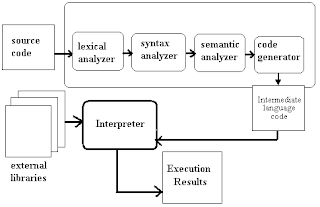
- 4. HOW IT WORKS…! Compile-time Environment Compile-time Environment Java Bytecodes move locally or through network Java Source (.java) Java Compiler Java Bytecode (.class ) Runtime System Class Loader Bytecode Verifier Java Class Libraries Operating System Hardware Java Virtual machine Java Interpreter Just in Time Compiler

- 5. HOW IT WORKS…! Java is independent only for one reason: Only depends on the Java Virtual Machine (JVM), code is compiled to bytecode , which is interpreted by the resident JVM, JIT (just in time) compilers attempt to increase speed.
6. JAVA - SECURITY Pointer denial - reduces chances of virulent programs corrupting host, Applets even more restricted - May not run local executables, Read or write to local file system, Communicate with any server other than the originating server.
- 7. OBJECT-ORIENTED Java supports OOD Polymorphism Inheritance Encapsulation Java programs contain nothing but definitions and instantiations of classes Everything is encapsulated in a class!
- 8. JAVA ADVANTAGES Portable - Write Once, Run Anywhere Security has been well thought through Robust memory management Designed for network programming Multi-threaded (multiple simultaneous tasks) Dynamic & extensible (loads of libraries) Classes stored in separate files Loaded only when needed
- 9. BASIC JAVA SYNTAX

- 10. PRIMITIVE TYPES AND VARIABLES boolean, char, byte, short, int, long, float, double etc. These basic (or primitive) types are the only types that are not objects (due to performance issues). This means that you don’t use the new operator to create a primitive variable. Declaring primitive variables: float initVal; int retVal, index = 2; double gamma = 1.2, brightness boolean valueOk = false;
- 11. INITIALISATION If no value is assigned prior to use, then the compiler will give an error Java sets primitive variables to zero or false in the case of a boolean variable All object references are initially set to null An array of anything is an object Set to null on declaration Elements to zero false or null on creation
- 12. DECLARATIONS int index = 1.2; // compiler error boolean retOk = 1; // compiler error double fiveFourths = 5 / 4; // no error! float ratio = 5.8f; // correct double fiveFourths = 5.0 / 4.0; // correct 1.2f is a float value accurate to 7 decimal places. 1.2 is a double value accurate to 15 decimal places.
- 13. ASSIGNMENT All Java assignments are right associative int a = 1, b = 2, c = 5 a = b = c System.out.print( “ a= “ + a + “b= “ + b + “c= “ + c) What is the value of a, b & c Done right to left: a = (b = c);
- 14. BASIC MATHEMATICAL OPERATORS * / % + - are the mathematical operators * / % have a higher precedence than + or - double myVal = a + b % d – c * d / b; Is the same as: double myVal = (a + (b % d)) – ((c * d) / b);
- 15. STATEMENTS & BLOCKS A simple statement is a command terminated by a semi-colon: name = “Fred”; A block is a compound statement enclosed in curly brackets: { name1 = “Fred”; name2 = “Bill”; } Blocks may contain other blocks
- 16. FLOW OF CONTROL Java executes one statement after the other in the order they are written Many Java statements are flow control statements: Alternation: if, if else, switch Looping: for, while, do while Escapes: break, continue, return
- 17. IF – THE CONDITIONAL STATEMENT The if statement evaluates an expression and if that evaluation is true then the specified action is taken if ( x < 10 ) x = 10; If the value of x is less than 10, make x equal to 10 It could have been written: if ( x < 10 ) x = 10; Or, alternatively: if ( x < 10 ) { x = 10; }
- 18. RELATIONAL OPERATORS == Equal (careful) != Not equal >= Greater than or equal <= Less than or equal > Greater than < Less than
- 19. IF… ELSE The if … else statement evaluates an expression and performs one action if that evaluation is true or a different action if it is false. if (x != oldx) { System.out.print(“x was changed”); } else { System.out.print(“x is unchanged”); }
- 20. NESTED IF … ELSE if ( myVal > 100 ) { if ( remainderOn == true) { myVal = mVal % 100; } else { myVal = myVal / 100.0; } } else { System.out.print(“myVal is in range”); }
- 21. ELSE IF Useful for choosing between alternatives: if ( n == 1 ) { // execute code block #1 } else if ( j == 2 ) { // execute code block #2 } else { // if all previous tests have failed, execute code block #3 }
- 22. A WARNING… WRONG! if( i == j ) if ( j == k ) System.out.print( “ i equals k”); else System.out.print( “ i is not equal to j”); CORRECT! if( i == j ) { if ( j == k ) System.out.print( “ i equals k”); } else System.out.print(“i is not equal to j”); // Correct!
- 23. THE SWITCH STATEMENT switch ( n ) { case 1: // execute code block #1 break; case 2: // execute code block #2 break; default: // if all previous tests fail then //execute code block #4 break; }
- 24. THE FOR LOOP Loop n times for ( i = 0; i < n; n++ ) { // this code body will execute n times // ifrom 0 to n-1 } Nested for: for ( j = 0; j < 10; j++ ) { for ( i = 0; i < 20; i++ ){ // this code body will execute 200 times } }
- 25. WHILE LOOPS while(response == 1) { System.out.print( “ID =” + userID[n]); n++; response = readInt( “Enter “); } What is the minimum number of times the loop is executed? What is the maximum number of times?
- 26. DO {… } WHILE LOOPS do { System.out.print( “ID =” + userID[n] ); n++; response = readInt( “Enter ” ); }while (response == 1); What is the minimum number of times the loop is executed? What is the maximum number of times?
- 27. BREAK A break statement causes an exit from the innermost containing while , do , for or switch statement. for ( int i = 0; i < maxID, i++ ) { if ( userID[i] == targetID ) { index = i; break; } } // program jumps here after break
- 28. CONTINUE Can only be used with while, do or for. The continue statement causes the innermost loop to start the next iteration immediately for ( int i = 0; i < maxID; i++ ) { if ( userID[i] != -1 ) continue; System.out.print( “UserID ” + i + “ :” + userID); }
- 29. ARRAYS Am array is a list of similar things An array has a fixed: name type length These must be declared when the array is created. Arrays sizes cannot be changed during the execution of the code
- 30. myArray has room for 8 elements the elements are accessed by their index in Java, array indices start at 0 3 6 3 1 6 3 4 1 myArray = 0 1 2 3 4 5 6 7
- 31. DECLARING ARRAYS int myArray[]; declares myArray to be an array of integers myArray = new int[8]; sets up 8 integer-sized spaces in memory, labelled myArray[0] to myArray[7] int myArray[] = new int[8]; combines the two statements in one line
- 32. ASSIGNING VALUES refer to the array elements by index to store values in them. myArray[0] = 3; myArray[1] = 6; myArray[2] = 3; ... can create and initialise in one step: int myArray[] = {3, 6, 3, 1, 6, 3, 4, 1};
- 33. ITERATING THROUGH ARRAYS for loops are useful when dealing with arrays: for (int i = 0; i < myArray.length; i++) { myArray[i] = getsomevalue(); }
- 34. ARRAYS OF OBJECTS So far we have looked at an array of primitive types. integers could also use doubles, floats, characters… Often want to have an array of objects Students, Books, Loans …… Need to follow 3 steps.
- 35. DECLARING THE ARRAY 1. Declare the array private Student studentList[]; this declares studentList 2 .Create the array studentList = new Student[10]; this sets up 10 spaces in memory that can hold references to Student objects 3. Create Student objects and add them to the array: studentList[0] = new Student("Cathy", "Computing");
- 36. JAVA METHODS & CLASSES
- 37. CLASSES ARE OBJECT DEFINITIONS OOP - object oriented programming code built from objects Java these are called classes Each class definition is coded in a separate .java file Name of the object must match the class/object name
- 38. THE THREE PRINCIPLES OF OOP Encapsulation Objects hide their functions ( methods ) and data ( instance variables ) Inheritance Each subclass inherits all variables of its superclass Polymorphism Interface same despite different data types car auto- matic manual Super class Subclasses draw() draw()
- 39. SIMPLE CLASS AND METHOD Class Fruit { int grams ; int cals_per_gram ; int total_calories () { return( grams * cals_per_gram ); } }
- 40. METHODS A method is a named sequence of code that can be invoked by other Java code. A method takes some parameters, performs some computations and then optionally returns a value (or object). Methods can be used as part of an expression statement. public float convertCelsius(float tempC) { return( ((tempC * 9.0f) / 5.0f) + 32.0 ); }
- 41. METHOD SIGNATURES A method signature specifies: The name of the method. The type and name of each parameter. The type of the value (or object) returned by the method. The checked exceptions thrown by the method. Various method modifiers. modifiers type name ( parameter list ) [throws exceptions ] public float convertCelsius (float tCelsius ) {} public boolean setUserInfo ( int i, int j, String name ) throws IndexOutOfBoundsException {}
- 42. PUBLIC/PRIVATE Methods/data may be declared public or private meaning they may or may not be accessed by code in other classes … Good practice: keep data private keep most methods private well-defined interface between classes - helps to eliminate errors
- 43. USING OBJECTS Here, code in one class creates an instance of another class and does something with it … Fruit plum=new Fruit(); int cals; cals = plum.total_calories(); Dot operator allows you to access (public) data/methods inside Fruit class
- 44. CONSTRUCTORS The line plum = new Fruit(); invokes a constructor method with which you can set the initial data of an object You may choose several different type of constructor with different argument lists eg Fruit(), Fruit(a) ...
- 45. OVERLOADING Can have several versions of a method in class with different types/numbers of arguments Fruit() {grams=50;} Fruit(a,b) { grams=a; cals_per_gram=b;} By looking at arguments Java decides which version to use
- 46. JAVA DEVELOPMENT KIT javac - The Java Compiler java - The Java Interpreter jdb - The Java Debugger appletviewer -Tool to run the applets javap - to print the Java bytecodes javaprof - Java profiler javadoc - documentation generator javah - creates C header files
- 47. STREAM MANIPULATION
- 48. STREAMS AND I/O basic classes for file IO FileInputStream , for reading from a file FileOutputStream , for writing to a file Example: Open a file "myfile.txt" for reading FileInputStream fis = new FileInputStream("myfile.txt"); Open a file "outfile.txt" for writing FileOutputStream fos = new FileOutputStream ("myfile.txt");
- 49. DISPLAY FILE CONTENTS import java.io.*; public class FileToOut1 { public static void main(String args[]) { try { FileInputStream infile = new FileInputStream("testfile.txt"); byte buffer[] = new byte[50]; int nBytesRead; do { nBytesRead = infile.read(buffer); System.out.write(buffer, 0, nBytesRead); } while (nBytesRead == buffer.length); } catch (FileNotFoundException e) { System.err.println("File not found"); } catch (IOException e) { System.err.println("Read failed"); } } }
- 50. FILTERS Once a stream (e.g., file) has been opened, we can attach filters Filters make reading/writing more efficient Most popular filters: For basic types: DataInputStream , DataOutputStream For objects: ObjectInputStream , ObjectOutputStream
- 51. WRITING DATA TO A FILE USING FILTERS import java.io.*; public class GenerateData { public static void main(String args[]) { try { FileOutputStream fos = new FileOutputStream("stuff.dat"); DataOutputStream dos = new DataOutputStream(fos); dos.writeInt(2); dos.writeDouble(2.7182818284590451); dos.writeDouble(3.1415926535); dos.close(); fos.close(); } catch (FileNotFoundException e) { System.err.println("File not found"); } catch (IOException e) { System.err.println("Read or write failed"); } } }
- 52. READING DATA FROM A FILE USING FILTERS import java.io.*; public class ReadData { public static void main(String args[]) { try { FileInputStream fis = new FileInputStream("stuff.dat"); DataInputStream dis = new DataInputStream(fis); int n = dis.readInt(); System.out.println(n); for( int i = 0; i < n; i++ ) { System.out.println(dis.readDouble()); } dis.close(); fis.close(); } catch (FileNotFoundException e) { System.err.println("File not found"); } catch (IOException e) { System.err.println("Read or write failed"); } } }
- 53. OBJECT SERIALIZATION Write objects to a file, instead of writing primitive types. Use the ObjectInputStream , ObjectOutputStream classes, the same way that filters are used.
- 54. WRITE AN OBJECT TO A FILE import java.io.*; import java.util.*; public class WriteDate { public WriteDate () { Date d = new Date(); try { FileOutputStream f = new FileOutputStream("date.ser"); ObjectOutputStream s = new ObjectOutputStream (f); s.writeObject (d); s.close (); } catch (IOException e) { e.printStackTrace(); } public static void main (String args[]) { new WriteDate (); } }
- 55. READ AN OBJECT FROM A FILE import java.util.*; public class ReadDate { public ReadDate () { Date d = null; ObjectInputStream s = null; try { FileInputStream f = new FileInputStream ("date.ser"); s = new ObjectInputStream (f); } catch (IOException e) { e.printStackTrace(); } try { d = (Date) s.readObject (); } catch (ClassNotFoundException e) { e.printStackTrace(); } catch (InvalidClassException e) { e.printStackTrace(); } catch (StreamCorruptedException e) { e.printStackTrace(); } catch (OptionalDataException e) { e.printStackTrace(); } catch (IOException e) { e.printStackTrace(); } System.out.println ("Date serialized at: "+ d); } public static void main (String args[]) { new ReadDate (); } }









No comments:
Post a Comment